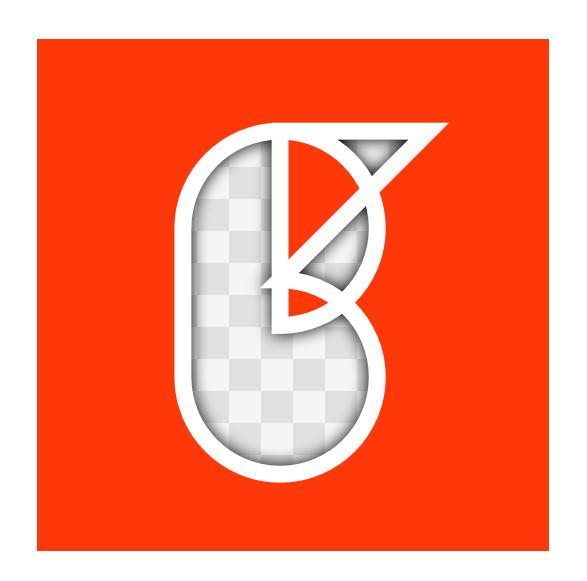
Marco Arment the creator of popular web service Instapaper, has once again caught the public eye when he launched a brand new iOS app Bugshot on Sunday, July 14th. However, unlike instapaper, Bugshot is designed for beta testers, developers, pedants and others, as it allows them to highlight errors, typos, design flaws and other issues in iOS apps by taking screenshots with boxes and arrows. After taking these screen shots developers or beta testers can save them to the Camera Roll, share through Facebook and Twitter, sent through messages and email. In brief, Bugshot can be termed as a lightweight competitor to Evernote’s Skitch.
Below is the official announcement in which Arment has explained the Bugshot app in detail over its site:
“Quickly draw orange arrows and boxes on screenshots, then email or share them! Great for reporting bugs, web layout issues, article typos, and other visual issues to whoever’s responsible (even if it’s you).
Annotated screenshots can be saved back to your Camera Roll, emailed, sent in Messages, copied, posted to Twitter or Facebook, and more.
Why?
Whenever I see a bug in an app (usually one of mine), I take a screenshot, intending to deal with it later. But often, when I look back, I can’t remember why I took a particular screenshot.
Bugshot’s sole purpose is dealing with those screenshots better: being a home for them, making it easier to find them (rather than browsing your entire Camera Roll, interspersed with photos), and making it fast and easy to draw big orange annotations on them so it’s clear what needs attention.
In some ways, it’s reminiscent of what Skitch for Mac used to be good at. I always loved the old Skitch, but never found something that was as fast to get in and out of on iOS.
Why now?
Simple: I’m finding tons of rendering bugs in iOS 7. I’ve already used Bugshot many times to report bugs to app developers and Apple.
It was also a great practice-project for me to get back into app development after about six months away.
The Icon
Bugshot’s icon is, itself, a rendering bug from an early version of the rectangle-drawing code. In a happy accident, two arcs went too far (because I hadn’t yet learned that radians go backwards around the circle in Core Graphics) and formed a “B”.
I screenshotted it, naturally, and saved the “buggy” drawing code into its own class to render the icon at any size, centered in a solid square in the app’s orange theme colour.
The ironic rendering bug in 1.0
I know.
I added the grid overlay at the last minute to solve a tricky problem: how can you make it clear that you’re displaying a screenshot at actual size with your own additional UI on top?
I think this solution works well, but I completely neglected to test it in landscape, and the grid overlay doesn’t properly expand to the screen’s full width. Isn’t that embarrassing? Anyway, it’s fixed for 1.0.1.”