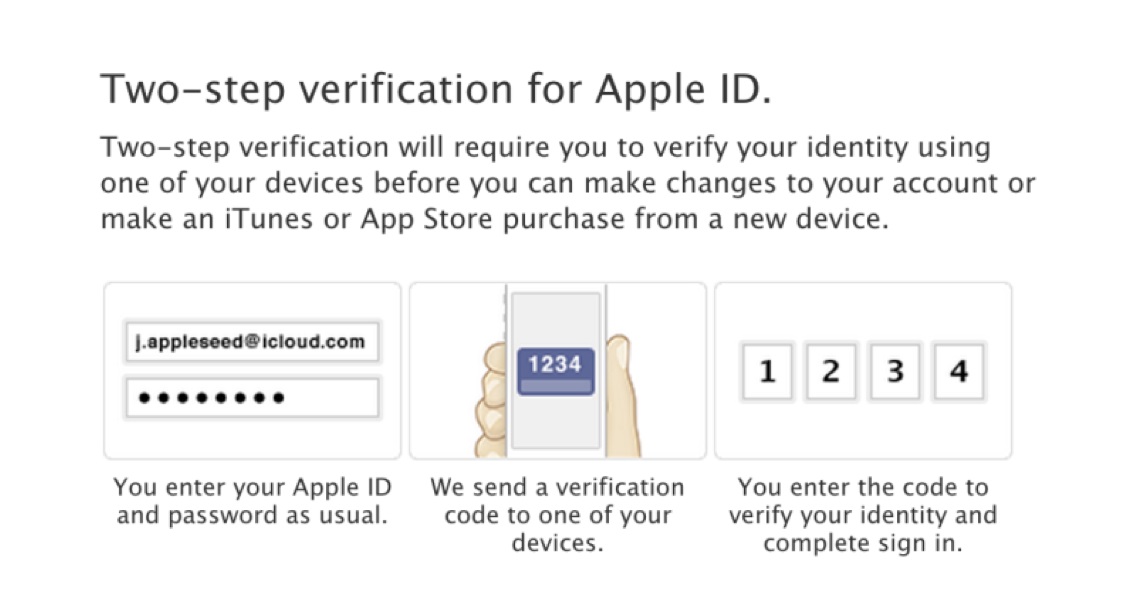
When Apple discovered a major loop hole in its account security system the technology giant decided to enhance the security and rolled out a 2-step verification for the first time in March of this year for Apple ID and iCloud users located in UK, USA, Ireland, Australia and New Zealand. Now on Friday, May 10th the Cupertino-based company has introduced the feature in some other countries as well. According to 9t05Mac the countries which have got this new feature are Canada, Pakistan, Argentina, Russia, Holland, Poland, Austria, Belgium and Brazil. However, the FAQ section of Apple for 2-step verification has not been updated by the authorities therefore it is not showing the roll out, but it has been saying that more countries will soon be added to the list. In addition, users will also observe that the option “automatically appear in the Password and Security section of Manage My Apple ID when you sign in to My Apple ID.”
“What is two-step verification for Apple ID?
Two-step verification is an optional security feature for your Apple ID. It requires you to verify your identity using one of your devices
How does it work?
When you set up two-step verification, you register one or more trusted devices. A trusted device is a device you control that can receive 4-digit verification codes using either Find My iPhone notifications or SMS to verify your identity.
Then, any time you sign in to manage your Apple ID at My Apple ID or make an iTunes, App Store, or iBookstore purchase from a new device, you will need to enter both your password and a 4-digit verification code as shown above.”
iPhoneinCanada has given the following steps to set up the 2-step verification:
“Set up two-step verification at My Apple ID (appleid.apple.com):
Select “Manage your Apple ID” and sign in.
Select “Password and Security.” [answer your own security questions to get to the next step]
Under Two-Step Verification, select Get Started and follow the onscreen instructions.”
At this point in time, for the initial launch countries Apple is only supporting verification codes that are SMS-based, which means that users in newly added countries such as Canada will get their iOS devices verified as a “trusted device” after receiving a verification code via Find My iPhone app that will access their Apple ID. With the introduction of 2-step verification Apple has really beefed up the security of its users’ accounts.
Source: iPhoneinCanada
Photo: 9to5Mac