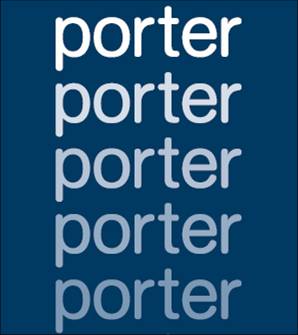
iOS 6 quickly followed the release of the iPhone 5 and one of its significant changes saw Apple include its new digital wallet called Passbook. Many first movers have already integrated their businesses with the feature, allowing their users the opportunity to take advantage of Apple’s attempt at changing the sector. Passbook is an application that tries to replace physical membership cards, tickets, coupons, and boarding passes. The Passbook works as a digital wallet to store such relevant iitems while also giving alert and popups based on location. The Airline industry has quickly started integrating the Apple backed feature and the latest Canadian company to do so is Porter Airlines. The firm made the announcement on its Facebook page after the iOS 6 release.
The way to use Passbook with Porter Airlines tickets is very straight forward. When a user purchases a ticket they will be sent an email that has a “Add to Passbook” button. Selecting this option will automatically add the ticket to the Passbook on the phone. Then a user will have to check-in using their iPhone at the airport. Once done, the Passbook application will have the boarding pass in it due to the successful check in. Also, a reminder will show up when the flight departure time is approaching so that passengers will not be late.
Many other businesses in Canada are updating their ticketing to facilitate Passbook usage. Previously Cineplex Mobile has completed its integration and Starbucks is expected to quickly follow suit.
Source: iPhone In Canada
Heck of a job there, it abosltuely helps me out.
It’s onerous to search out educated folks on this topic, however you sound like you know what you’re speaking about! Thanks