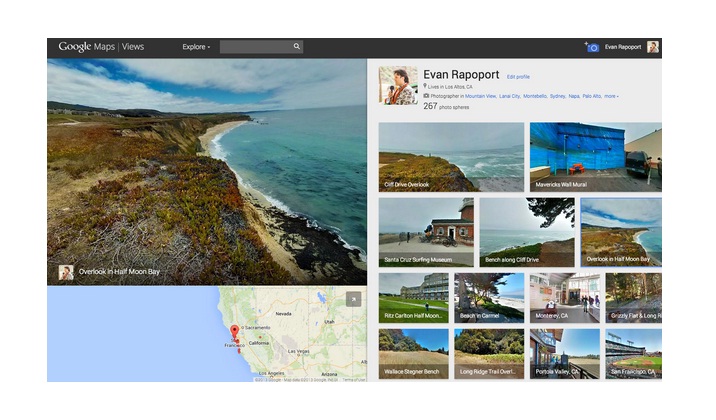
Search engine giant Google has introduced a novel community based site on Tuesday, July 30th by the name of “Google Maps Views.” The brand new site enables users to upload and browse pictures with 360 degree spheres that are captured through Android devices, which supports the feature. Google has announced the Google Maps Views through a blog post in which the Mountain View-based company has described the novel site as follows:
“Wherever life’s adventures may take us, our photos help us remember and share the places we care about. When photos are added to a map, whether they’re from your camera or through Street View, they record unique experiences that collectively create the story of a place and what it looked like at a particular moment in time.
Today, we are launching a new community site called Views that makes it easy for people to publicly share their photos of places by contributing photo spheres to Google Maps (photo spheres are 360º panoramas that can be easily be created with your Android phone).
Below is a screenshot of the new Google Maps for desktop, showing a photo sphere that I shared one morning in Hawaii while my wife and I walked along the beach near our old neighborhood. The thumbnails at the bottom show our comprehensive photo coverage, with each image accurately placed on the map.
Photo spheres can be created with the camera in Android 4.2 or higher, including most Nexus devices and the new Nexus 7 tablet. This short video will show you how to get started. You can also share panoramas you’ve created with your DSLR camera (learn more on our help center).
To upload 360º photo spheres, just sign into the Views site with your Google+ profile and click the blue camera button on the top right of the page. This will enable you to import your existing photo spheres from your Google+ photos. You can also upload 360º photo spheres to Views from the Gallery in Android by tapping “Share” and then selecting Google Maps.
Below you can see my Views page, which is filled with photo spheres and descriptions about my experiences in the places I’ve visited. I created these during my travels, including day trips and hikes around the San Francisco bay area, as well as far away adventures to Hawaii, Sydney, Beijing, and Paris. Sometimes I also share photo spheres around the Google campus in Mountain View. You can explore them all on this map.
Since Views also incorporates the Street View Gallery, you can check out incredible panoramas of our most popular Street View collections, from the Grand Canyon to the Swiss Alps. Just click on “Explore” at the top of the Views site to browse a map of these special collections right alongside community-contributed photo spheres.
So, when you’re on your next adventure, don’t forget your camera and your Android phone to create and share some photo spheres of places that inspire you… we can’t wait to see them!”
Source: 9to5Google, GoogleMaps
Photo: GoogleMaps