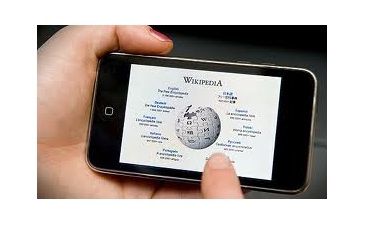
Mobile users of Wikipedia and its sister projects have often felt the need for support to edit content of the resource website when they find an incorrect fact or figure on it while viewing it on mobile devices. After a long wait, Wikipedia declared on Thursday, July 25th that it has made support for editing content on mobile devices available to users. Now mobile users can enjoy the first edition of Wikipedia mobile editing, as the resource site has made it available without any delay. However, to access the mobile editing over Wikipedia, mobile users need to have a Wikimedia account.
Wikipedia made this announcement through a post on its Wikimedia blog, which explains the new editing support in detail. Below are a few excerpts from that post:
“Wikipedia’s quality content is built by ordinary people all over the world watching and editing articles every day. Anyone with a computer can edit, but with over 15% of our users accessing Wikipedia on mobile devices and growing, the Wikimedia Foundation had to do more to let anyone with Internet access contribute to the sum of all human knowledge. For this reason, we’ve just released a new feature: editing for mobile.
As a trial, the first version of mobile editing requires a Wikimedia account. To get started, look for the pencil icon. If you don’t have an account, don’t worry, it’s quick and easy to create one on desktop or mobile! Once you’re logged in, you can use the pencil next to any section to make changes to that section.
For our first release, our primary goal was to create a fast, intuitive editing experience for new users and experienced editors alike, while still sticking with markup editing for now. We started simple so we could observe our users’ needs and expectations.
We’ve already seen an encouraging number of users try out editing on our experimental beta site, where we first built the feature. Now that it’s available for all users, we hope to learn more about the kinds of edits people make on mobile and build more advanced features, including possible Visual Editor integration, in future releases.
We spent a lot of time testing the new mobile editor and trying to make it work on as many devices as possible, but this is still the first release. We would love to hear your feedback, any suggestions you have, and any problems you encounter, so we can continue to improve this feature.”
Source: TNW, Blog.Wikimedia
Photo: Guardian